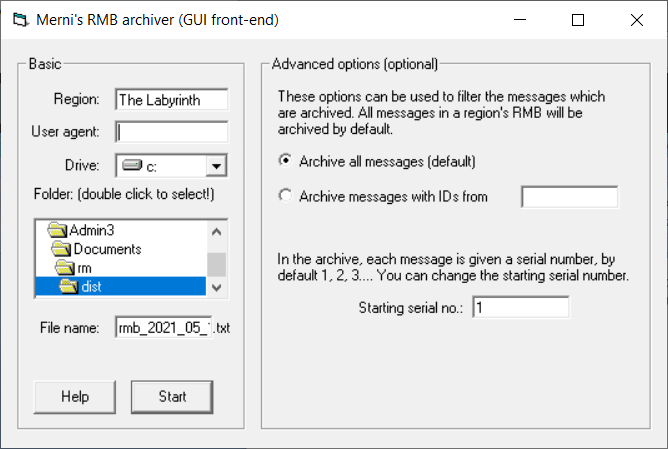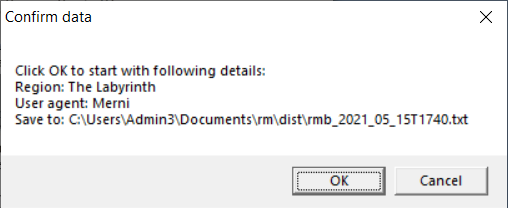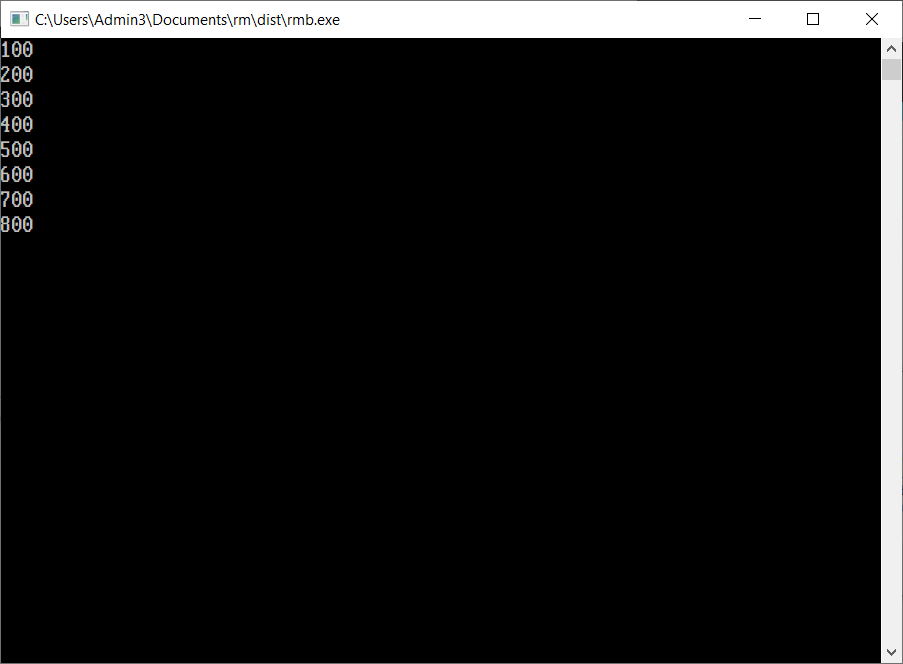Help on the graphical version of the RMB tool
Also accessible by the "Help" Button in the tool.
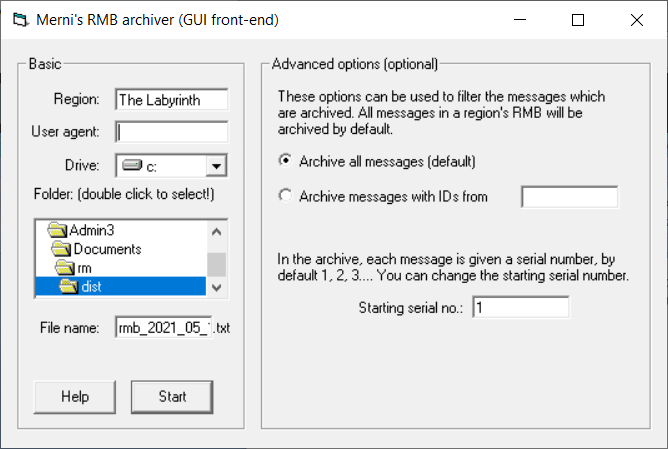
When the program starts up, the above window is displayed.
- Region: The name of the region whose RMB to archive. Defaults to my region, The Labyrinth.
- User agent: The NS mods need info on who is using the tool (or any tool using the NS API). This is called the user agent and is required. Info on my script will also be added to this in the GUI program.
- Drive: The drive where you want to save the messages.
- Folder: The folder where you want to save the messages. Double click to select a folder, this will also show its subfolders. Single clicking won't select the folder!
- File name: The name of the file to save the messages to.
- Advanced options: These can be safely ignored if you just want to archive the full RMB. These are the same as the corresponding options in the command-line tool.
After you are finished filling the details required, click "Start". An error message will appear if you have not filled in a required detail. If not, the following confirmation appears:
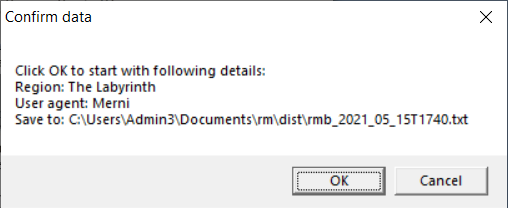
Review the details and click "OK" to start the archiving. The following windows will open:

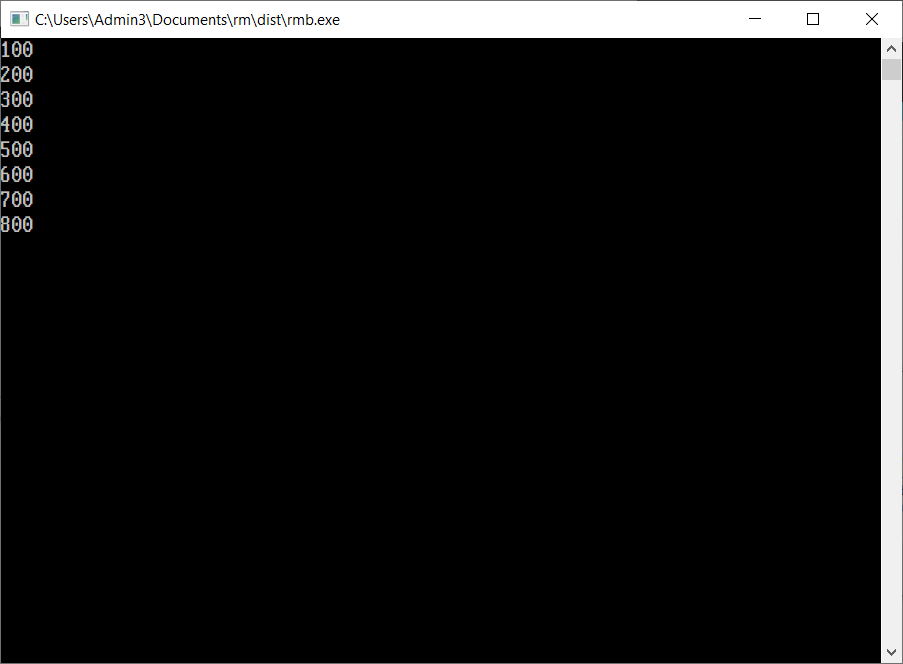
The second window is the console window. This outputs the number of messages archived, every 100 messages. Do not close it, doing so will end the archiving entirely. The first window is the message showing the archiving has started. This along with the input window can be safely closed.
More help
The graphical version has not been well tested. If you have any questions or problems, e-mail me at merni dot ns at protonmail dot ch or send me a telegram.
Back to root